2V0-41.23 | Renewal VMware NSX 4.x Professional 2V0-41.23 Training Materials
Pass4sure offers free demo for 2V0-41.23 exam. "VMware NSX 4.x Professional", also known as 2V0-41.23 exam, is a VMware Certification. This set of posts, Passing the VMware 2V0-41.23 exam, will help you answer those questions. The 2V0-41.23 Questions & Answers covers all the knowledge points of the real exam. 100% real VMware 2V0-41.23 exams and revised by experts!
Free demo questions for VMware 2V0-41.23 Exam Dumps Below:
NEW QUESTION 1
Which two statements are true for IPSec VPN? (Choose two.)
- A. VPNs can be configured on the command line Interface on the NSX manager.
- B. IPSec VPN services can be configured at Tler-0 and Tler-1 gateways.
- C. IPSec VPNs use the DPDK accelerated performance library.
- D. Dynamic routing Is supported for any IPSec mode In NSX.
Answer: BC
Explanation:
According to the VMware NSX 4.x Professional documents and tutorials, IPSec VPN secures traffic flowing between two networks connected over a public network through IPSec gateways called endpoints. NSX Edge supports a policy-based or a route-based IPSec VPN. Beginning with NSX-T Data Center 2.5, IPSec VPN services are supported on both Tier-0 and Tier-1 gateways1. NSX Edge also leverages the DPDK accelerated performance library to optimize the performance of IPSec VPN2.
NEW QUESTION 2
What are three NSX Manager roles? (Choose three.)
- A. master
- B. cloud
- C. zookeepet
- D. manager
- E. policy
- F. controller
Answer: DEF
Explanation:
According to the VMware NSX 4.x Professional documents and tutorials, an NSX Manager is a standalone appliance that hosts the API services, the management plane, control plane, and policy management. The NSX Manager has three built-in roles: policy, manager, and controller2. The policy role handles the declarative configuration of the system and translates it into desired state for the manager role. The manager role receives and validates the configuration from the policy role and stores it in a distributed persistent database. The manager role also publishes the configuration to the central control plane. The controller role implements the central control plane that computes the network state based on the configuration and topology information3. The other roles (master, cloud, and zookeeper) are not valid NSX Manager roles.
NEW QUESTION 3
Refer to the exhibits.
Drag and drop the NSX graphic element icons on the left found in an NSX Intelligence visualization graph to Its correct description on the right.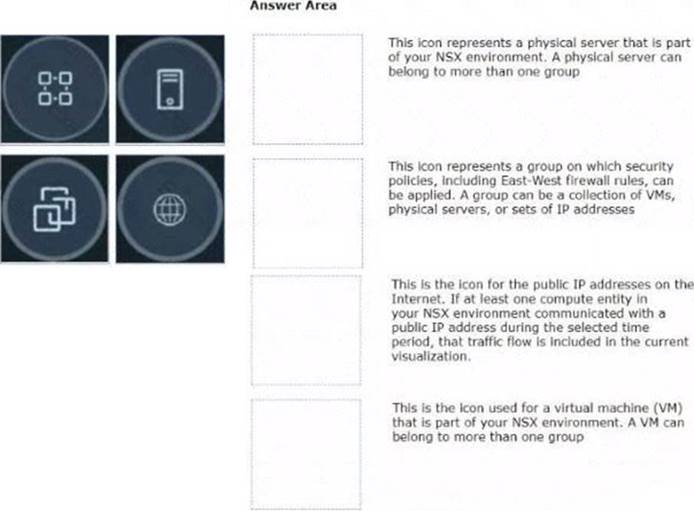
Solution:
https://docs.vmware.com/en/VMware-NSX-Intelligence/4.0/user-guide/GUID-DC78552B-2CC4-410D-A6C9-3
Does this meet the goal?
- A. Yes
- B. Not Mastered
Answer: A
NEW QUESTION 4
Which two choices are solutions offered by the VMware NSX portfolio? (Choose two.)
- A. VMware Tanzu Kubernetes Grid
- B. VMware Tanzu Kubernetes Cluster
- C. VMware NSX Advanced Load Balancer
- D. VMware NSX Distributed IDS/IPS
- E. VMware Aria Automation
Answer: CD
Explanation:
VMware NSX is a portfolio of networking and security solutions that enables consistent policy, operations, and automation across multiple cloud environments1
The VMware NSX portfolio includes the following solutions: VMware NSX Data Center: A platform for data center network virtualization and security that delivers a complete L2-L7 networking stack and overlay services for any workload1
VMware NSX Data Center: A platform for data center network virtualization and security that delivers a complete L2-L7 networking stack and overlay services for any workload1 VMware NSX Cloud: A service that extends consistent networking and security to public clouds such as AWS and Azure1
VMware NSX Cloud: A service that extends consistent networking and security to public clouds such as AWS and Azure1 VMware NSX Advanced Load Balancer: A solution that provides load balancing, web application
VMware NSX Advanced Load Balancer: A solution that provides load balancing, web application
firewall, analytics, and monitoring for applications across any cloud12 VMware NSX Distributed IDS/IPS: A feature that provides distributed intrusion detection and prevention for workloads across any cloud12
VMware NSX Distributed IDS/IPS: A feature that provides distributed intrusion detection and prevention for workloads across any cloud12 VMware NSX Intelligence: A service that provides planning, observability, and intelligence for network and micro-segmentation1
VMware NSX Intelligence: A service that provides planning, observability, and intelligence for network and micro-segmentation1 VMware NSX Federation: A capability that enables multi-site networking and security management with consistent policy and operational state synchronization1
VMware NSX Federation: A capability that enables multi-site networking and security management with consistent policy and operational state synchronization1 VMware NSX Service Mesh: A service that connects, secures, and monitors microservices across multiple clusters and clouds1
VMware NSX Service Mesh: A service that connects, secures, and monitors microservices across multiple clusters and clouds1 VMware NSX for Horizon: A solution that delivers secure desktops and applications across any device, location, or network1
VMware NSX for Horizon: A solution that delivers secure desktops and applications across any device, location, or network1 VMware NSX for vSphere: A solution that provides network agility and security for vSphere environments with a built-in console in vCenter1
VMware NSX for vSphere: A solution that provides network agility and security for vSphere environments with a built-in console in vCenter1 VMware NSX-T Data Center: A platform for cloud-native applications that supports containers, Kubernetes, bare metal hosts, and multi-hypervisor environments1
VMware NSX-T Data Center: A platform for cloud-native applications that supports containers, Kubernetes, bare metal hosts, and multi-hypervisor environments1
VMware Tanzu Kubernetes Grid and VMware Tanzu Kubernetes Cluster are not part of the VMware NSX portfolio. They are solutions for running Kubernetes clusters on any cloud3
VMware Aria Automation is not a real product name. It is a fictional name that does not exist in the VMware portfolio.
https://blogs.vmware.com/networkvirtualization/2020/01/nsx-hero.html/
NEW QUESTION 5
In which VPN type are the Virtual Tunnel interfaces (VTI) used?
- A. Route & SSL based VPNs
- B. Route-based VPN
- C. Policy & Route based VPNs
- D. SSL-based VPN
Answer: B
Explanation:
Route-based VPN is a VPN type that uses Virtual Tunnel interfaces (VTI) to establish IPSec tunnels between an NSX Edge node and remote sites2. A VTI is a logical interface that is assigned an IP address and is associated with a physical or virtual interface. The VTI acts as an end point of the IPSec tunnel and routes traffic between the NSX Edge node and the remote site2. Route & SSL based VPNs, Policy & Route based VPNs, and SSL-based VPN are not VPN types that use VTI. References: Virtual Private Network (VPN)
NEW QUESTION 6
Which troubleshooting step will resolve an error with code 1001 during the configuration of a time-based firewall rule?
- A. Reinstalling the NSX VIBs on the ESXi host.
- B. Restarting the NTPservice on the ESXi host.
- C. Changing the lime zone on the ESXi host.
- D. Reconfiguring the ESXI host with a local NTP server.
Answer: B
Explanation:
According to the web search results, error code 1001 is related to a time synchronization issue between the ESXi host and the NSX Manager. This can cause problems when configuring a time-based firewall rule, which requires the ESXi host and the NSX Manager to have the same time zone and NTP server settings . To resolve this error, you need to restart the NTP service on the ESXi host to synchronize the time with the NSX Manager. You can use the following command to restart the NTP service on the ESXi host:
/etc/init.d/ntpd restart
The other options are not valid solutions for this error. Reinstalling the NSX VIBs on the ESXi host will not fix the time synchronization issue. Changing the time zone on the ESXi host may cause more discrepancies with the NSX Manager. Reconfiguring the ESXi host with a local NTP server may not be compatible with the NSX Manager’s NTP server.
NEW QUESTION 7
A customer is preparing to deploy a VMware Kubernetes solution in an NSX environment. What is the minimum MTU size for the UPLINK profile?
- A. 1500
- B. 1550
- C. 1700
- D. 1650
Answer: C
Explanation:
The minimum MTU size for the UPLINK profile is 1700 bytes. This is because the UPLINK profile is used to configure the physical NICs that connect to the NSX-T overlay network. The overlay network uses geneve encapsulation, which adds an overhead of 54 bytes to the original packet. Therefore, to support a standard MTU of 1500 bytes for the inner packet, the outer packet must have an MTU of at least 1554 bytes. However, VMware recommends adding an extra buffer of 146 bytes to account for possible additional headers or VLAN tags. Therefore, the minimum MTU size for the UPLINK profile is 1700 bytes (1554 + 146). References: : VMware NSX-T Data Center Installation Guide, page 23. : VMware NSX-T Data Center Administration Guide, page 102. : VMware NSX-T Data Center Installation Guide, page 24.
NEW QUESTION 8
Where is the insertion point for East-West network introspection?
- A. Tier-0 router
- B. Partner SVM
- C. Guest VM vNIC
- D. Host Physical NIC
Answer: C
Explanation:
The insertion point for East-West network introspection is the Guest VM vNIC. Network introspection is a service insertion feature that allows third-party network services to be integrated with NSX. Network introspection enables traffic redirection from the Guest VM vNIC to a service virtual machine (SVM) that runs the partner service. The SVM can then inspect, monitor, or modify the traffic before sending it back to the original destination1. The other options are incorrect because they are not the insertion points for East-West network introspection. The Tier-0 router is used for North-South routing and network services. The partner SVM is the service virtual machine that runs the partner service, not the insertion point. The host physical NIC is not involved in network introspection. References: Network Introspection Settings
NEW QUESTION 9
An administrator needs to download the support bundle for NSX Manager. Where does the administrator download the log bundle from?
- A. System > Utilities > Tools
- B. System > Support Bundle
- C. System > Settings > Support Bundle
- D. System > Settings
Answer: B
Explanation:
According to the VMware NSX Documentation, this is where you can download the support bundle for NSX Manager from the NSX UI: System > Support Bundle: This option allows you to download a support bundle that contains logs, configuration files, and diagnostic information from your NSX Manager node and cluster. You can use this option to troubleshoot issues or provide information to VMware support.
System > Support Bundle: This option allows you to download a support bundle that contains logs, configuration files, and diagnostic information from your NSX Manager node and cluster. You can use this option to troubleshoot issues or provide information to VMware support.
https://docs.vmware.com/en/VMware-vSphere/7.0/vmware-vsphere-with-tanzu/GUID-794C691E-B950-4838-9 https://docs.vmware.com/en/VMware-NSX/4.1/administration/GUID-73D9AF0D-4000-4EF2-AC66-6572AD1
NEW QUESTION 10
Which three NSX Edge components are used for North-South Malware Prevention? (Choose three.)
- A. Thin Agent
- B. RAPID
- C. Security Hub
- D. IDS/IPS
- E. Security Analyzer
- F. Reputation Service
Answer: BCD
Explanation:
https://docs.vmware.com/en/VMware-NSX/4.1/administration/GUID-69DF70C2-1769-4858-97E7-B757CAED
NEW QUESTION 11
An NSX administrator wants to create a Tler-0 Gateway to support equal cost multi-path (ECMP) routing. Which failover detection protocol must be used to meet this requirement?
- A. Bidirectional Forwarding Detection (BFD)
- B. Virtual Router Redundancy Protocol (VRRP)
- C. Beacon Probing (BP)
- D. Host Standby Router Protocol (HSRP)
Answer: A
Explanation:
According to the VMware NSX 4.x Professional documents and tutorials, BFD is a failover detection protocol that provides fast and reliable detection of link failures between two routing devices. BFD can be used with ECMP routing to monitor the health of the ECMP paths and trigger a route change in case of a failure12. BFD is supported by both BGP and OSPF routing protocols in NSX-T3. BFD can also be configured with different timers to achieve different detection times3.
NEW QUESTION 12
Which NSX CLI command is used to change the authentication policy for local users?
- A. Set cli-timeout
- B. Get auth-policy minimum-password-length
- C. Set hardening- policy
- D. Set auth-policy
Answer: D
Explanation:
According to the VMware NSX Documentation4, the set auth-policy command is used to change the authentication policy settings for local users, such as password length, lockout period, and maximum authentication failures. The other commands are either used to view the authentication policy settings (B), change the CLI session timeout (A), or change the hardening policy settings ©.
NEW QUESTION 13
Which steps are required to activate Malware Prevention on the NSX Application Platform?
- A. Select Cloud Region and Deploy Network Detection and Response.
- B. Activate NSX Network Detection and Response and run Pre-checks.
- C. Activate NSX Network Detection and Response and Deploy Malware Prevention.
- D. Select Cloud Region and run Pre-checks.
Answer: D
Explanation:
To activate Malware Prevention on the NSX Application Platform, the steps are: In the NSX Manager UI, select System and in the Configuration section, select NSX Application Platform.
In the NSX Manager UI, select System and in the Configuration section, select NSX Application Platform. Navigate to the Features section, locate the NSX Malware Prevention feature card, and click Activate or anywhere in the card.
Navigate to the Features section, locate the NSX Malware Prevention feature card, and click Activate or anywhere in the card. In the NSX Malware Prevention activation window, select one of the available cloud regions from which you can access the NSX Advanced Threat Prevention cloud service.
In the NSX Malware Prevention activation window, select one of the available cloud regions from which you can access the NSX Advanced Threat Prevention cloud service. Click Run Prechecks. This precheck process can take some time as the system validates that the minimum license requirement is met and that it is eligible for use with the NSX Advanced Threat Prevention cloud service. The system also validates that the selected cloud region is reachable.
Click Run Prechecks. This precheck process can take some time as the system validates that the minimum license requirement is met and that it is eligible for use with the NSX Advanced Threat Prevention cloud service. The system also validates that the selected cloud region is reachable. Click Activate. This step can take some time1. Therefore, the correct answer is D. The other options are incorrect because they involve activating or deploying NSX Network Detection and Response, which is
Click Activate. This step can take some time1. Therefore, the correct answer is D. The other options are incorrect because they involve activating or deploying NSX Network Detection and Response, which is
a different feature from Malware Prevention. References: Activate NSX Malware Prevention
NEW QUESTION 14
Which two of the following will be used for Ingress traffic on the Edge node supporting a Single Tier topology? (Choose two.)
- A. Inter-Tier interface on the Tier-0 gateway
- B. Tier-0 Uplink interface
- C. Downlink Interface for the Tier-0 DR
- D. Tier-1 SR Router Port
- E. Downlink Interface for the Tier-1 DR
Answer: BC
Explanation:
The two interfaces that will be used for ingress traffic on the Edge node supporting a Single Tier topology are: B. Tier-0 Uplink interface
B. Tier-0 Uplink interface C. Downlink Interface for the Tier-0 DR
C. Downlink Interface for the Tier-0 DR
The Tier-0 Uplink interface is the interface that connects the Tier-0 gateway to the external network. It is used to receive traffic from the physical router or switch that is the next hop for the Tier-0 gateway. The Tier-0 Uplink interface can be configured with a static IP address or use BGP to exchange routes with the external network.
The Downlink Interface for the Tier-0 DR is the interface that connects the Tier-0 gateway to the workload segments. It is used to receive traffic from the VMs or containers that are attached to the segments. The Downlink Interface for the Tier-0 DR is a logical interface (LIF) that is distributed across all transport nodes that host the segments. The Downlink Interface for the Tier-0 DR has an IP address that acts as the default gateway for the VMs or containers on the segments.
NEW QUESTION 15
Which CLI command shows syslog on NSX Manager?
- A. get log-file auth.lag
- B. /var/log/syslog/syslog.log
- C. show log manager follow
- D. get log-file syslog
Answer: D
Explanation:
According to the VMware NSX CLI Reference Guide, this CLI command shows the syslog messages on the NSX Manager node. You can use this command to view the system logs for troubleshooting or monitoring purposes.
The other options are either incorrect or not available for this task. get log-file auth.log is a CLI command that shows the authentication logs on the NSX Manager node, not the syslog messages. /var/log/syslog/syslog.log is not a CLI command, but a file path that may contain syslog messages on some Linux systems, but not on the NSX Manager node. show log manager follow is not a valid CLI command, as there is no show log command or manager option in the NSX CLI.
## NSX Cli command get log-file <fiilename>
get log-file <filename> follow
# Below are commonly used log files, there are many more log files
get log-file <auth.log | controller | controller-error | http.log | kern.log | manager.log | node-mgmt.log | policy.log | syslog> [follow]
# use [follow] to continuing monitor Example: get log-file syslog follow get log-file syslog
NEW QUESTION 16
......
Recommend!! Get the Full 2V0-41.23 dumps in VCE and PDF From Dumps-hub.com, Welcome to Download: https://www.dumps-hub.com/2V0-41.23-dumps.html (New 106 Q&As Version)