2V0-41.23 | How Many Questions Of 2V0-41.23 Training Tools
Cause all that matters here is passing the VMware 2V0-41.23 exam. Cause all that you need is a high score of 2V0-41.23 VMware NSX 4.x Professional exam. The only one thing you need to do is downloading Passleader 2V0-41.23 exam study guides now. We will not let you down with our money-back guarantee.
Free 2V0-41.23 Demo Online For VMware Certifitcation:
NEW QUESTION 1
Which command is used to set the NSX Manager's logging-level to debug mode for troubleshooting?
- A. Set service manager log-level debug
- B. Set service manager logging-level debug
- C. Set service nsx-manager log-level debug
- D. Set service nsx-manager logging-level debug
Answer: B
Explanation:
According to the VMware Knowledge Base article 1, the CLI command to set the log level of the NSX Manager to debug mode is set service manager logging-level debug. This command can be used when the NSX UI is inaccessible or when troubleshooting issues with the NSX Manager1. The other commands are incorrect because they either use a wrong syntax or a wrong service name. The NSX Manager service name is manager, not nsx-manager2. The log level parameter is logging-level, not log-level3.
https://kb.vmware.com/s/article/55868
NEW QUESTION 2
Which two CLI commands could be used to see if vmnic link status is down? (Choose two.)
- A. esxcfg-nics -1
- B. excli network nic list
- C. esxcli network vswitch dvs wmare list
- D. esxcfg-vmknic -1
- E. esxcfg-vmsvc/get.network
Answer: AB
Explanation:
esxcfg-nics -l and esxcli network nic list are two CLI commands that can be used to see the vmnic link status on an ESXi host. Both commands display information such as the vmnic name, driver, link state, speed, and duplex mode. The link state can be either Up or Down, indicating whether the vmnic is connected or not. For example, the output of esxcfg-nics -l can look like this:
Name PCI Driver Link Speed Duplex MAC Address MTU Description
vmnic0 0000:02:00.0 igbn Up 1000Mbps Full 00:50:56:01:2a:3b 1500 Intel Corporation I350 Gigabit Network Connection vmnic1 0000:02:00.1 igbn Down 0Mbps Half 00:50:56:01:2a:3c 1500 Intel Corporation I350 Gigabit Network Connection
NEW QUESTION 3
How is the RouterLink port created between a Tier-1 Gateway and Tler-0 Gateway?
- A. Manually create a Logical Switch and connect to bother Tler-1 and Tier-0 Gateways.
- B. Automatically created when Tler-1 is created.
- C. Manually create a Segment and connect to both Titrr-1 and Tier-0 Gateways.
- D. Automatically created when Tier-t Is connected with Tier-0 from NSX UI.
Answer: D
Explanation:
According to the VMware NSX 4.x Professional documents and tutorials, a RouterLink port is a logical port that connects a Tier-1 gateway to a Tier-0 gateway. This port is automatically created when a Tier-1 gateway is associated with a Tier-0 gateway from the NSX UI or API. The RouterLink port enables routing between the two gateways and carries all the routing protocols and traffic. There is no need to manually create a logical switch or segment for this purpose1.
NEW QUESTION 4
Which command is used to display the network configuration of the Tunnel Endpoint (TEP) IP on a bare metal transport node?
- A. tepconfig
- B. ifconfig
- C. tcpdump
- D. debug
Answer: B
Explanation:
The command ifconfig is used to display the network configuration of the Tunnel Endpoint (TEP) IP on a ba metal transport node2. The TEP IP is assigned to a network interface on the bare metal server that is used for overlay traffic. The ifconfig command can show the IP address, netmask, broadcast address, and other information of the network interface. For example, the following command shows the network configuration
of the TEP IP on a bare metal transport node with interface name ens192:
ifconfig ens192
The output of the command would look something like this:
ens192: flags=4163<UP,BROADCAST,RUNNING,MULTICAST> mtu 1500 inet 10.10.10.10 netmask 255.255.255.1 broadcast 10.10.10.255 inet6 fe80::250:56ff:fe9a:1b8c prefixlen 64 scopeid 0x20<link> ether 00:50:56:9a:1b:8c txqueuelen 1000 (Ethernet) RX packets 123456 bytes 123456789 (123.4 MB) RX errors 0
dropped 0 overruns 0 frame 0 TX packets 234567 bytes 234567890 (234.5 MB) TX errors 0 dropped 0
overruns 0 carrier 0 collisions 0
The TEP IP in this example is 10.10.10.10. References: IBM Cloud Docs
IBM Cloud Docs
NEW QUESTION 5
Which three protocols could an NSX administrator use to transfer log messages to a remote log server? (Choose three.)
- A. HTTPS
- B. TCP
- C. SSH
- D. UDP
- E. TLS
- F. SSL
Answer: BDE
Explanation:
An NSX administrator can use TCP, UDP, or TLS protocols to transfer log messages to a remote log server. These protocols are supported by NSX Manager, NSX Edge, and hypervisors for remote logging. A Log Insight log server supports all these protocols, as well as LI and LI-TLS, which are specific to Log Insight and optimize network usage. HTTPS, SSH, and SSL are not valid protocols for remote logging in NSX-T Data Center. References: : VMware NSX-T Data Center Administration Guide, page 102. : VMware Docs: Configure Remote Logging
NEW QUESTION 6
Which CLI command does an NSX administrator run on the NSX Manager to generate support bundle logs if the NSX UI Is inaccessible?
- A. set support-bundle file vcpnv.tgz
- B. esxcli system syslog config logger set - -id=nsxmanager
- C. vm-support
- D. get support-bundle file vcpnv.tgz
Answer: D
Explanation:
To generate the support bundle logs on the NSX Manager via API, the NSX administrator needs to use the POST method with the URL https://nsxmgr_ip/api/1.0/appliance-management/techsupportlogs/NSX, where nsxmgr_ip is the IP address of the NSX Manager1. This will create a tech support bundle file with a name like vcpnv.tgz. To download the generated tech support bundle file via CLI, the NSX administrator needs to use the get support-bundle file vcpnv.tgz command on the NSX Manager1. The other commands are incorrect because they either do not generate or download the support bundle logs, or they are not related to the NSX Manager.
NEW QUESTION 7
Which of the following settings must be configured in an NSX environment before enabling stateful active-active SNAT?
- A. Tier-1 gateway in active-standby mode
- B. Tier-1 gateway in distributed only mode
- C. An Interface Group for the NSX Edge uplinks
- D. A Punting Traffic Group for the NSX Edge uplinks
Answer: C
Explanation:
To enable stateful active-active SNAT on a Tier-0 or Tier-1 gateway, you must configure an Interface Group for the NSX Edge uplinks. An Interface Group is a logical grouping of NSX Edge interfaces that belong to the same failure domain. A failure domain is a set of NSX Edge nodes that share the same physical network infrastructure and are subject to the same network failures. By configuring an Interface Group, you can ensure that the stateful services are distributed across different failure domains and can recover from network failures1
NEW QUESTION 8
In an NSX environment, an administrator is observing low throughput and congestion between the Tier-O Gateway and the upstream physical routers.
Which two actions could address low throughput and congestion? (Choose two.)
- A. Configure NAT on the Tier-0 gateway.
- B. Configure ECMP on the Tier-0 gateway.
- C. Deploy Large size Edge node/s.
- D. Add an additional vNIC to the NSX Edge node.
- E. Configure a Tier-1 gateway and connect it directly to the physical routers.
Answer: BC
Explanation:
ECMP (Equal Cost Multi-Path) is a routing protocol that increases the north and south communication bandwidth by adding an uplink to the tier-0 logical router and configure it for each Edge node in an NSX Edge cluster2. The ECMP routing paths are used to load balance traffic and provide fault tolerance for failed paths2. The tier-0 logical router must be in active-active mode for ECMP to be available2. A maximum of eight ECMP paths are supported2. Configuring ECMP on the tier-0 gateway can address low throughput and congestion by distributing the traffic among multiple paths and avoiding bottlenecks.
Deploying Large size Edge node/s can also address low throughput and congestion by providing more resources (memory, CPU, disk) for the Edge node to handle the network traffic. The NSX Edge VM system requirements vary depending on the appliance size, which affects the bandwidth, NAT/firewall, load balancer, and VPN capabilities of the Edge node1. A Large size Edge node has 32 GB memory, 8 vCPU, 200 GB disk space, and can support 2-10 Gbps bandwidth, L2-L4 features, and L7 load balancer1. An Extra Large size Edge node has 64 GB memory, 16 vCPU, 200 GB disk space, and can support more than 10 Gbps bandwidth, L2-L4 features, L7 load balancer, and VPN1. Deploying a larger size Edge node can improve the performance and capacity of the tier-0 gateway. References: 2: Understanding ECMP Routing - VMware Docs(https://docs.vmware.com/en/VMware-NSX-T-Data-Center/3.2/administration/GUID-443B6B0D-F179-42 NSX Edge VM System Requirements - VMware
Docs(https://docs.vmware.com/en/VMware-NSX-T-Data-Center/3.2/installation/GUID-22F87CA8-01A9-4F2E
NEW QUESTION 9
Which command on ESXI is used to verify the Local Control Plane connectivity with Central Control Plane?
A)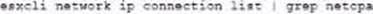
B)
C)
D)
- A. Option A
- B. Option B
- C. Option C
- D. Option D
Answer: B
Explanation:
According to the web search results, the command that is used to verify the Local Control Plane (LCP) connectivity with Central Control Plane (CCP) on ESXi is get control-cluster status. This command displays the status of the LCP and CCP components on the ESXi host, such as the LCP agent, CCP client, CCP server, and CCP connection. It also shows the IP address and port number of the CCP server that the LCP agent is connected to. If the LCP agent or CCP client are not running or not connected, it means that there is a problem with the LCP connectivity .
NEW QUESTION 10
Which two are requirements for FQDN Analysis? (Choose two.)
- A. The NSX Edge nodes require access to the Internet to download category and reputation definitions.
- B. ESXi control panel requires access to the Internet to download category and reputation definitions.
- C. The NSX Manager requires access to the Internet to download category and reputation definitions.
- D. A layer 7 gateway firewall rule must be configured on the Tier-1 gateway uplink.
- E. A layer 7 gateway firewall rule must be configured on the Tier-0 gateway uplink.
Answer: AD
Explanation:
https://docs.vmware.com/en/VMware-NSX/4.1/administration/GUID-C5CD87FD-8095-49F3-97CE-E606AB89
NEW QUESTION 11
Which of the following exist only on Tler-1 Gateway firewall configurations and not on Tier-0?
- A. Applied To
- B. Actions
- C. Profiles
- D. Sources
Answer: A
Explanation:
According to the VMware NSX Documentation, Applied To is a feature that exists only on tier-1 gateway firewall configurations and not on tier-0. Applied To allows you to specify which logical router ports or segments are affected by a firewall rule. This can help reduce the scope and improve the performance of firewall rules.
By default, gateway firewall rules are applied to all the available uplinks and service interfaces on a selected gateway. For URL filtering, Applied To can only be Tier-1 gateways.
https://docs.vmware.com/en/VMware-NSX-T-Data-Center/3.2/administration/GUID-DE6FE8CB-017E-41C8-8
NEW QUESTION 12
Which two tools are used for centralized logging in VMware NSX? (Choose two.)
- A. VMware Aria Operations
- B. Syslog Server
- C. VMware Aria Automation
- D. VMware Aria Operations for Logs
- E. VMware Aria Operations for Networks
Answer: BD
Explanation:
Two tools that are used for centralized logging in VMware NSX are Syslog Server and VMware Aria Operations for Logs. Syslog Server is a standard protocol for sending log messages from various network devices to a centralized server1. VMware NSX supports syslog for long term retention of logs and all NSX components can send syslog messages to a configured syslog server2. VMware Aria Operations for Logs is a VMware product that provides intelligent log analytics for NSX3. It provides monitoring and troubleshooting capabilities and customizable dashboards for network virtualization, flow analysis, and alerts3. The other options are incorrect because they are not tools for centralized logging in VMware NSX. VMware Aria Operations is a VMware product that provides operations management and automation for NSX4, but it is not the same as VMware Aria Operations for Logs. VMware Aria Automation is a VMware product that provides automation and orchestration for NSX5, but it is not related to logging. VMware Aria Operations for Networks is not a valid product name. References: Syslog, NSX Logging and System Events, VMware vRealize Lo Insight for NSX, VMware vRealize Operations Management Pack for NSX, VMware vRealize Automation
NEW QUESTION 13
Which table on an ESXi host is used to determine the location of a particular workload for a frame-forwarding decision?
- A. TEP Table
- B. MAC Table
- C. ARP Table
- D. Routing Table
Answer: B
Explanation:
The MAC table on an ESXi host is used to determine the location of a particular workload for a
frame-forwarding decision. The MAC table maps the MAC addresses of the workloads to their corresponding tunnel endpoint (TEP) IP addresses. The TEP IP address identifies the ESXi host where the workload resides. The MAC table is populated by learning the source MAC addresses of the incoming frames from the workloads. The MAC table is also synchronized with other ESXi hosts in the same transport zone by using the NSX Controller.
https://nsx.techzone.vmware.com/resource/nsx-reference-design-guide
NEW QUESTION 14
An NSX administrator Is treating a NAT rule on a Tler-0 Gateway configured In active-standby high availability mode. Which two NAT rule types are supported for this configuration? (Choose two.)
- A. Reflexive NAT
- B. Destination NAT
- C. 1:1 NAT
- D. Port NAT
- E. Source NAT
Answer: BE
Explanation:
According to the VMware NSX Documentation, these are two NAT rule types that are supported for a tier-0 gateway configured in active-standby high availability mode. NAT stands for Network Address Translation and is a feature that allows you to modify the source or destination IP address of a packet as it passes through a gateway. Destination NAT: This rule type allows you to change the destination IP address of a packet from an external IP address to an internal IP address. You can use this rule type to provide access to your internal servers from external networks using public IP addresses.
Destination NAT: This rule type allows you to change the destination IP address of a packet from an external IP address to an internal IP address. You can use this rule type to provide access to your internal servers from external networks using public IP addresses. Source NAT: This rule type allows you to change the source IP address of a packet from an internal IP address to an external IP address. You can use this rule type to provide access to external networks from your internal servers using public IP addresses.
Source NAT: This rule type allows you to change the source IP address of a packet from an internal IP address to an external IP address. You can use this rule type to provide access to external networks from your internal servers using public IP addresses.
NEW QUESTION 15
Which two built-in VMware tools will help Identify the cause of packet loss on VLAN Segments? (Choose two.)
- A. Flow Monitoring
- B. Packet Capture
- C. Live Flow
- D. Activity Monitoring
- E. Traceflow
Answer: BE
Explanation:
According to the VMware NSX Documentation1, Packet Capture and Traceflow are two built-in VMware tools that can help identify the cause of packet loss on VLAN segments.
Packet Capture allows you to capture packets on a specific interface or segment and analyze them using tools such as Wireshark or tcpdump. Packet Capture can help you diagnose network issues such as misconfigured MTU, incorrect VLAN tags, or firewall drops.
Traceflow allows you to inject synthetic packets into the network and trace their path from source to destination. Traceflow can help you verify connectivity, routing, and firewall rules between virtual machines or segments. Traceflow can also show you where packets are dropped or modified along the way.
NEW QUESTION 16
......
Recommend!! Get the Full 2V0-41.23 dumps in VCE and PDF From Allfreedumps.com, Welcome to Download: https://www.allfreedumps.com/2V0-41.23-dumps.html (New 106 Q&As Version)