UiPath-ADAv1 | Abreast Of The Times UiPath-ADAv1 Testing Bible For UiPath Automation Developer Associate V1 Exam Certification
Want to know Passleader UiPath-ADAv1 Exam practice test features? Want to lear more about UiPath UiPath Automation Developer Associate v1 Exam certification experience? Study Actual UiPath UiPath-ADAv1 answers to Most up-to-date UiPath-ADAv1 questions at Passleader. Gat a success with an absolute guarantee to pass UiPath UiPath-ADAv1 (UiPath Automation Developer Associate v1 Exam) test on your first attempt.
Free UiPath-ADAv1 Demo Online For UiPath Certifitcation:
NEW QUESTION 1
Suppose a developer is working with a 2023 yearly calendar. To expand the calendar into a monthly view, the developer must always click on the 15th day of the current month and add an event.
The selector for the Event Date Element activity in March is presented as follows:
<wnd app='applicationframehost.exe' title='Month View - Calendar' />
<uia cls='Day' name='15 March 2023' />
How should the selector be altered to guarantee that it clicks on the 15th of the ongoing month?
- A. <wnd app='applicationframehost.exe' title='Month View - Calendar' /><uia cls='Day' name='15 * 2023' />
- B. <wnd app='applicationframehost.exe' title='Month View - Calendar' /><uia cls='Day' name='15* 20 ?? ' />
- C. <wnd app='applicationframehost.exe' title='Month View - Calendar' /><uia cls='Day' name='*15*' />
- D. <wnd app='applicationframehost.exe' title='Month View - Calendar' /><uia cls='Day' name='15 ? 20 ?? ' />
Answer: B
Explanation:
This is the correct option because it uses wildcards to replace the dynamic parts of the selector. Wildcards are symbols that enable you to replace zero or multiple characters in a string. They are useful when dealing with attributes that change dynamically in the selector. There are two types of wildcards: asterisk () and question mark (?). The asterisk () replaces zero or more characters, while the question mark (?) replaces a single character. In this case, the name attribute of the target element changes according to the month, but the day and the year remain constant. Therefore, the selector can be altered by replacing the month name with an asterisk () and the last two digits of the year with two question marks (??). This way, the selector will match any element that has the name starting with 15, followed by any characters, followed by 20, followed by any two characters. For example, the selector will match 15 March 2023, 15 April 2023, 15 May 2023, etc. The other options are incorrect because they either do not use wildcards, or they use them incorrectly. Option A does not replace the last two digits of the year, which may change in the future. Option C replaces too many characters with the asterisk (), which may cause ambiguity or false matches. Option D uses the question mark (?) incorrectly, as it should be used for single characters, not for spaces or multiple characters. References: Selectors With Wildcards
NEW QUESTION 2
A developer is using the REFramework template to automate a process. In "SetTransactionStatus" file, there is the following sequence of activities, where the last Log Message activity was added by
the developer: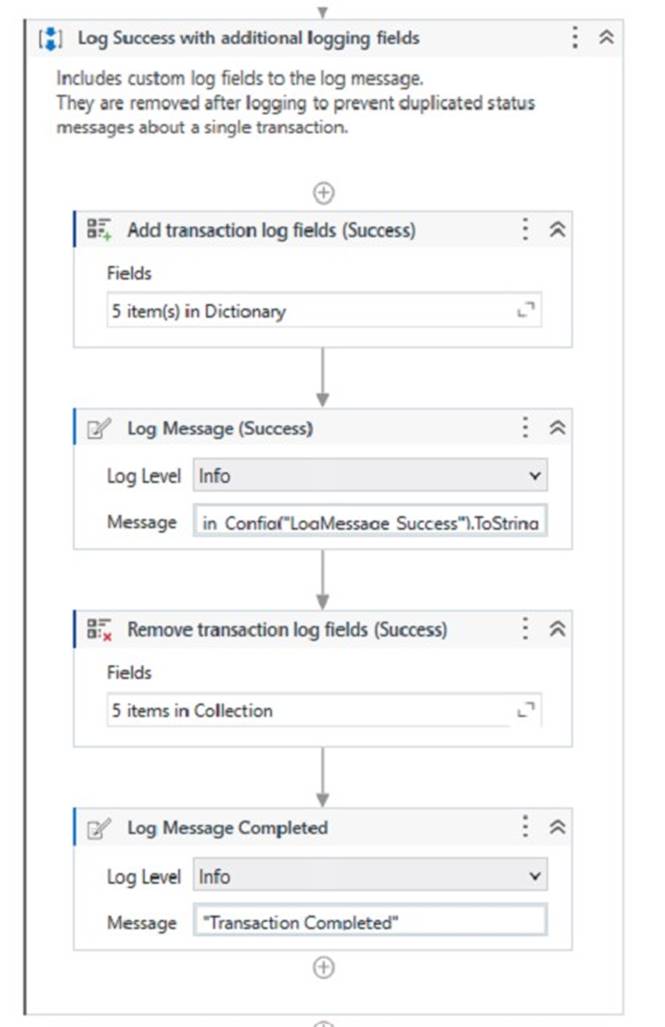
The configuration for Add Log Fields and Remove Log Fields activities are shown below: Add transaction log fields (Success)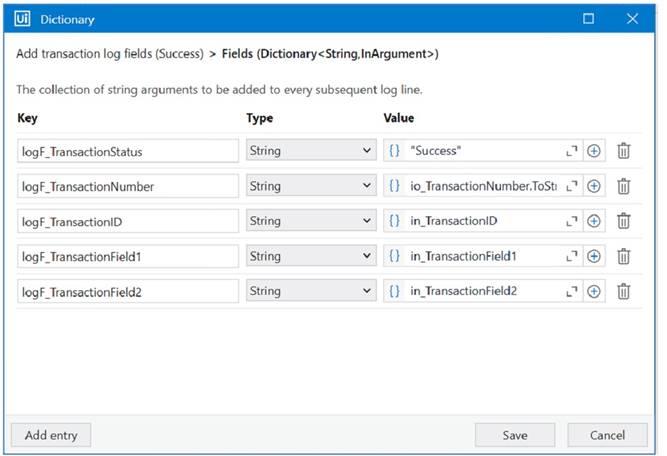
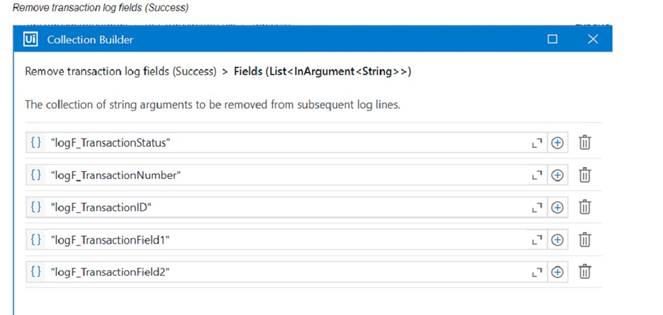
The developer runs the process and notices the argument values for the first transaction are:
in_TransactionlD = "07/18/2023 10:27:29" io_TransactionNumber = 1 in_TransactionField1 = "UI235-80" in_TransactionField2 = "Update Request"
Which of the following Log Message Details will be displayed when executing the activity Log Message Completed for the first transaction, considering it is successful?
A.
"message": "Transaction Completed", "level": "Information",
"logType": "User",
"timeStamp": "10:30:19", "fileName": "SetTransactionStatus", "processVersion": "1.0.0",
"jobId": "59325301-680a-4d55-a81b-56ca1f369c12",
"robotName": "test.robot", "machineId": 0, "logF_TransactionField2": "" "logF_TransactionStatus": "logF_TransactionID"; "",
"logF_BusinessProcessName": "Framework", "logF_TransactionNumber": "" "logF_TransactionField1":
}
B.
"message": "Transaction Completed", "level": "Information",
"logType": "User",
"timeStamp": "10:30:19", "fileName": "SetTransactionStatus", "processVersion": "1.0.0",
"jobId": "cb865477-35f8-4c0a-93e9-e4f4246223f2",
"robotName": "test.robot", "machineId": 0,
"logF_TransactionField2": "Update Request", "logF_TransactionID": "07/18/2023 10:27:29", "logF_BusinessProcessName": "Framework", "logF_TransactionNumber": "1", "logF_TransactionField1": "UI235-80", "logF_TransactionStatus": "Success"
- A. "message": "Transaction Completed", "level": "Information","logType": "User","timeStamp": "10:30:19", "fileName": "SetTransactionStatus", "processVersion": "1.0.0","jobId": "f8a36a46-8ebc-40df-8f71-26b39087ebee", "robotName": "test.robot","machineId": 0, "logF_BusinessProcessName": "Framework"}D."message": "Transaction Completed","level": "Information", "logType": "User","timeStamp": "10:30:19", "fileName": "SetTransactionStatus", "processVersion": "1.0.0","jobId": "59325301-680a-4d55-a81b-56ca1f369c12","robotName": "test.robot", "machineId": 0, "logF_TransactionField2": empty, "logF_TransactionStatus": empty, "logF_TransactionID": empty,"logF_BusinessProcessName": "Framework", "logF_TransactionNumber": empty, "logF_TransactionField1": empty}
Answer: B
Explanation:
The Log Message activity is used to write a diagnostic message at a specified level to the output panel, the log file, and Orchestrator1. The message can include custom log fields that are added by the Add Log Fields activity and removed by the Remove Log Fields activity2. In this case, the developer has added six log fields in the Add transaction log fields (Success) sequence and removed three of them in the Remove transaction log fields sequence. Therefore, the remaining three log fields (logF_TransactionField2, logF_TransactionID, and logF_TransactionStatus) will be displayed along with the default log fields (message, level, logType, timeStamp, fileName, processVersion, jobId, robotName, and machineId) when executing the Log Message Completed activity. The values of the log fields will be taken from the corresponding arguments of the Set Transaction Status activity.
References:
✑ Add Log Fields activity documentation from UiPath
✑ Remove Log Fields activity documentation from UiPath
✑ Log Message activity documentation from UiPath
NEW QUESTION 3
A developer downloads a published package from UiPath Orchestrator 2021.10 to use locally. What is the extension of the downloaded package?
- A. .csproj
- B. .dll
- C. .nupkg
- D. .zip
Answer: C
Explanation:
The extension of the downloaded package from UiPath Orchestrator 2021.10 to use locally is .nupkg. A package is a file that contains the workflows and the dependencies of a project that is ready to be executed by a robot. A package can be created and published from UiPath Studio, or uploaded manually to UiPath Orchestrator. A package can also be downloaded from UiPath Orchestrator to use locally, such as for debugging or testing purposes. The extension of the package file is .nupkg, which is the standard extension for NuGet packages. NuGet is a package manager that is used to manage the dependencies of a project, such as libraries, frameworks, or components3. A .nupkg file is essentially a ZIP archive that contains the files and metadata of the package4. For example, if a package named Process1 is downloaded from UiPath Orchestrator, the file name and extension will be Process1.nupkg. The .nupkg file can be opened or extracted using a ZIP utility, such as 7-Zip or WinZip, or renamed to .zip and extracted using Windows Explorer5.
NEW QUESTION 4
What is the purpose of credential stores in UiPath Orchestrator?
- A. To store Orchestrator event logs and related data for auditing purposes.
- B. To serve as a centralized location for storing pre-built automation workflows and processes.
- C. To securely store sensitive data such as Robot credentials and Credential Assets for use in automation processes.
- D. To store non-sensitive data and configuration settings for UiPath Studio projects.
Answer: C
Explanation:
Credential stores in UiPath Orchestrator are used to securely store sensitive information like Robot credentials and Credential Assets, which are essential for executing automated processes that require login details or other secure data. Orchestrator supports multiple credential stores at the tenant level and provides built-in support for secure stores such as CyberArk and Azure Key Vault. It also allows for the development of plugins for other secure stores if needed. (Orchestrator - Credential Stores - UiPath Academy) References:
✑ Orchestrator - Credential Stores - UiPath Documentation Portal
✑ Credential Stores - UiPath Orchestrator
NEW QUESTION 5
In the context of a linear process, implemented with REFramework, how many times will the process enter the Get Transaction Data state?
- A. 1 time.
- B. 2 times.
- C. The process will not enter the Get Transaction Data state because a linear process is not transactional.
- D. Until there are no more queue items left unprocessed in Orchestrator.
Answer: D
Explanation:
The Get Transaction Data state is responsible for retrieving the next transaction item to be processed from the queue in Orchestrator. The state will loop until there are no more items in the queue or an exception occurs. A linear process can be implemented with REFramework by using a single queue item that contains all the data required for the process. (UiPath ReFramework documentation1)
References:
✑ 1: Robotic Enterprise Framework Template - UiPath Studio.
NEW QUESTION 6
In an RPA Testing project, you created the mock "MySequencemock" for the file "MySequence". You have to update "MySequence" and add a Log Message activity and a Verify Expression activity.
What will happen to "MySequencemock" file when you save the project, assuming that the file is closed?
- A. Only the Log Message activity will be added to the mock file.
- B. Only the Verify Expression activity will be added to the mock file.
- C. The changes made in "MySequence" workflow file are applied to the mock file.
- D. The changes made in "MySequence" workflow file are not applied to the mock file.
Answer: D
Explanation:
A mock file is a copy of a workflow file that is used to simulate the behavior of the original workflow without affecting it1. When you create a mock file, the original workflow file is automatically added to the project dependencies, and the mock file is added to the test folder2. If you update the original workflow file, the changes are not reflected in the mock file, unless you manually update the mock file as well3. Therefore, if you add a Log Message activity and a Verify Expression activity to “MySequence” workflow file and save the project, the “MySequencemock” file will remain unchanged.
References:
✑ Mock Testing documentation from UiPath
✑ Create Mocks documentation from UiPath
✑ Feature request: Allow to rename Mock files forum post from UiPath Community
NEW QUESTION 7
In which phase of the Implementation Methodology is the Process Definition Document (PDD) created?
- A. User Acceptance Testing
- B. Solution Design
- C. Deployment & Hypercare
- D. Process Analysis
Answer: D
Explanation:
The Process Definition Document (PDD) is a document that describes the business process to be automated in detail, including the inputs, outputs, steps, exceptions, and rules. The PDD is created in the Process Analysis phase of the Implementation Methodology, which is the first phase of the automation project lifecycle. The Process Analysis phase involves identifying and selecting the processes that are suitable for automation, documenting the current state of the processes (As-Is), and defining the expected outcomes and benefits of the automation (To-Be). The PDD is the main deliverable of this phase, and it serves as the basis for the Solution Design phase, where the technical specifications and architecture of the automation solution are defined. References:
✑ Implementation Methodology - UiPath Documentation Portal
✑ Process Definition Document (PDD) - UiPath Documentation Portal
✑ Process Analysis - UiPath Documentation Portal
NEW QUESTION 8
What is the default priority value for the Job Priority field in UiPath Orchestrator when starting a job manually?
- A. Medium
- B. Low
- C. Inherited
- D. High
Answer: A
Explanation:
The Job Priority field in UiPath Orchestrator is used to specify the priority of a job when it is added to a queue of pending jobs on the same robot. The priority can be set to Low, Medium, High, or Inherited. The Inherited option means that the priority is inherited from the trigger that started the job. When starting a job manually, the default priority value is Medium, which means that the job will be executed after any high-priority jobs and before any low-priority jobs in the queue. (UiPath Orchestrator documentation1)
References:
✑ 1: Starting a Job - UiPath Orchestrator.
NEW QUESTION 9
What happens after executing the given sequence if the Work Items button appears on the screen after 8 seconds and the Retry Scope activity has the properties as shown in the picture?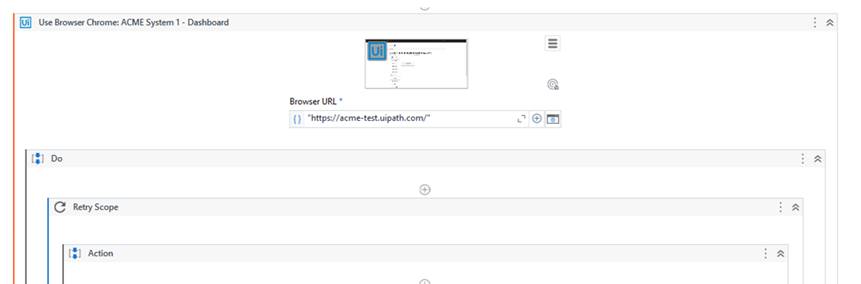
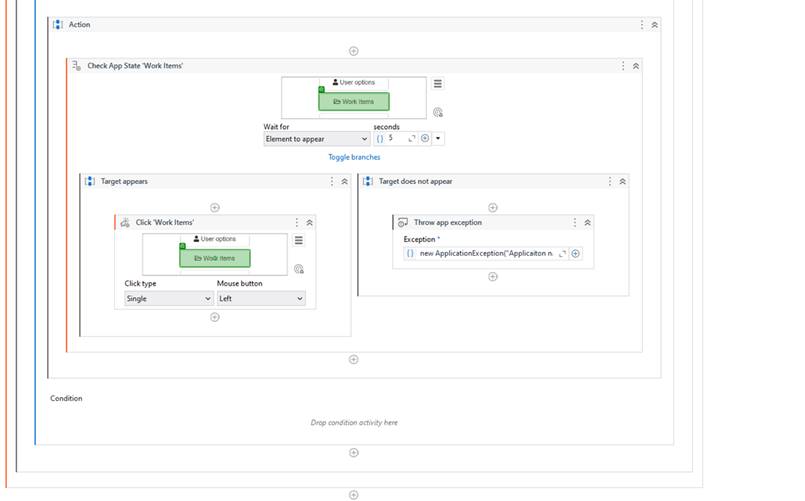
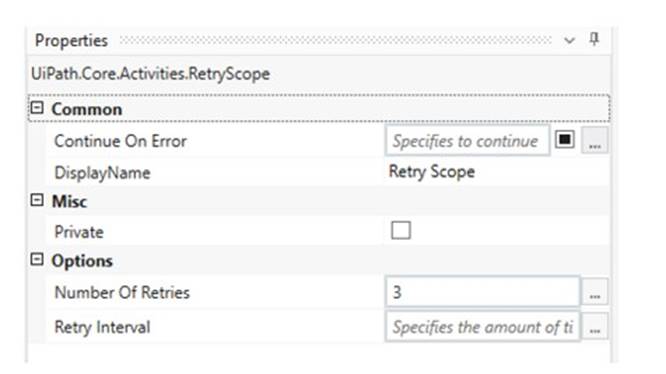
- A. The Work Items button is being clicked.
- B. An exception is being thrown.
- C. Nothing happens.
- D. The Work Items button is being highlighted.
Answer: A
Explanation:
The Retry Scope activity is used to retry the execution of a specific part of the automation in case of an error. In this case, the properties of the Retry Scope activity are set to retry 3 times with an interval of 8 seconds. Therefore, if the Work Items button appears on the screen after 8 seconds, the activity will click on the button. References: [Activities - Retry Scope]
NEW QUESTION 10
Which LINQ method is used to filter data in a List or Data Table based on a condition?
- A. OrderBy
- B. Where
- C. GroupBy
- D. Select
Answer: B
Explanation:
The Where method is used to filter data in a List or Data Table based on a condition. It returns a new collection that contains only the elements that satisfy the condition12. The other methods are used for different purposes: OrderBy for sorting, GroupBy for grouping, and Select for projecting3.
References:
✑ Linq query to filter datatable forum post, Answer by @ppr
✑ How to use LINQ on a DataTable in Uipath forum post, Answer by @Dave
✑ How to use LINQ [Basic to Advanced] in UiPath event description, Introduction section
NEW QUESTION 11
Which of the following options is correct about a State Machine layout?
- A. Can have multiple initial states and multiple final states.
- B. Can have only one initial state and only one final state.
- C. Can have only one initial state and multiple final states.
- D. Can have multiple initial states and only one final state.
Answer: C
Explanation:
A State Machine layout is a type of workflow that allows developers to create complex and dynamic automation processes that can branch based on user input or predefined conditions. A State Machine layout consists of states, transitions, and triggers. A state represents a specific step or action in the process, a transition defines the direction of the flow between states, and a trigger determines when a transition should occur. A State Machine layout can have only one initial state, which is the starting point of the process, and multiple final states, which are the possible end points of the process. (UiPath Automation Developer study guide)
References:
✑ State Machines
✑ State Machine Layout
NEW QUESTION 12
A developer is working with an application that allows all types of input methods for the Type Into activity. Which property should be enabled for the fastest execution?
- A. Click before typing
- B. Empty field
- C. Simulate
- D. Window Messages
Answer: C
Explanation:
The Simulate option is a property of the Type Into activity that enables the fastest execution of the activity. This is because the Simulate option does not rely on the hardware drivers or the UI elements to perform the typing action. Instead, it uses the technology of the target application to directly inject the text as a stream of characters. This makes the Simulate option faster, more reliable, and more compatible than the other input methods. The Simulate option also allows the activity to run in the background, meaning that it does not require the application to be in focus or visible.
References:
✑ Type Into - UiPath Activities
✑ Input Methods - UiPath Studio
✑ UiPath Type Into Activity: Step-by-Step Guide with Examples - RPA Tutorial
NEW QUESTION 13
Which of the following is a valid area/panel, from the UiPath Studio interface, from where a variable can be created?
- A. Activities Panel
- B. Locals Panel
- C. Data Manager Area
- D. Project Panel
Answer: A
Explanation:
Variables can be created from different areas or panels in the UiPath Studio interface, such as the body of an activity, the properties panel, the expression editor, or the variables panel. However, the activities panel is the only one among the given options that is a valid area for creating variables. The activities panel contains a list of activities that can be dragged and dropped to the designer panel to build workflows. By right-clicking a field in an activity and selecting Create Variable from the context menu, or pressing Ctrl+K, a variable can be created and assigned to that field. The variable’s type and scope are automatically determined based on the activity and the container it is part of.
References:
✑ Create Variables Tutorial in Studio | UiPath
✑ Studio - Managing Variables - UiPath Documentation Portal
✑ Managing Variables - UiPath Studio
NEW QUESTION 14
Which dependencies are automatically installed when a developer starts a blank process in UiPath Studio?
- A. UiPath.Database.Activities and UiPath.Form.Activities.
- B. UiPath.Python.Activities and UiPath.Word.Activities.
- C. UiPath.System.Activities, UiPath.Excel.Activities, UiPath.Mail.Activities, UiPath.UIAutomation.Activities and UiPat
- D. Testing.Activities.
- E. UiPath.PDF.Activities and UiPat
- F. Terminal.Activities.
Answer: C
Explanation:
When a developer starts a blank process in UiPath Studio, the following dependencies are automatically installed by default: UiPath.System.Activities, UiPath.Excel.Activities, UiPath.Mail.Activities, UiPath.UIAutomation.Activities and UiPath. Testing.Activities. These dependencies provide the basic activities and packages that are needed for most automation projects, such as working with data types, files, Excel, email, user interface, and testing. The developer can also add or remove other dependencies as needed,
depending on the specific requirements of the automation project. References: Creating a Basic Process, Managing Dependencies.
NEW QUESTION 15
Which of the following workflow names is correct, based on best practices?
- A. Transactionstatus
- B. Workflow1
- C. creation_of_file
- D. ScrapeFilteredStocks
Answer: D
Explanation:
The correct workflow name, based on best practices, is ScrapeFilteredStocks. This is because it follows the Pascal Case convention, which means that the first letter of each word is capitalized and there are no spaces or underscores between the words. This convention makes the workflow name easy to read and understand, as well as consistent with the UiPath standards. The other workflow names are incorrect because they either use lower case, snake case, or have no meaningful description. For example, Transactionstatus should be TransactionStatus, Workflow1 should be more descriptive, and creation_of_file should be CreationOfFile.
References:
✑ Naming Rules and Best Practices - Studio - UiPath Community Forum
✑ Workflow Design - UiPath Studio
NEW QUESTION 16
A developer initialized a String array, listOfMonthsByQuarter = {"1", "2", "3"} Which data type and value are retrieved when listOfMonthsByQuarter(2) is used at runtime?
- A. Data Type Int32 Value: 2
- B. Data Type- Int32 Value: 3
- C. Data Type: String Valu
- D. 2
- E. Data Typ
- F. String: Value 3
Answer: D
Explanation:
The listOfMonthsByQuarter variable is a String array, which means it can store multiple values of type String. Each value in the array has an index, which is a number that indicates its position in the array. The index starts from 0, so the first value has index 0, the second value has index 1, and so on. To access a specific value in the array, we can use the syntax arrayName(index). For example, listOfMonthsByQuarter(0) will return the first value in the array, which is “1”. Similarly, listOfMonthsByQuarter(2) will return the third value in the array, which is “3”. Therefore, the data type of listOfMonthsByQuarter(2) is
String, and the value is “3”. References: Arrays and Variables from UiPath documentation.
NEW QUESTION 17
A developer indicated a Ul element for a Get Text activity. The automatically-generated selector is shown below.
<html app=, chrome.exe, title='temperature now1 />
<webctrl tag='table' class=, ui_side_menu' innertext-19°C 66°F' /> Based on best practices, which selector attribute is unreliable?
- A. tag
- B. class
- C. title
- D. innertext
Answer: D
Explanation:
Based on best practices, the selector attribute that is unreliable is innertext. The innertext attribute is the text content of a UI element, such as a table, a button, or a label. The innertext attribute is unreliable because it can change dynamically depending on the data or the state of the UI element. For example, the innertext attribute of a table can change when the table is updated with new values, or the innertext attribute of a button can change
when the button is clicked or disabled. Using the innertext attribute in a selector can cause the selector to fail or to identify the wrong UI element if the text content is different from the expected value1. Therefore, the innertext attribute should be avoided or replaced with a more reliable attribute, such as tag, class, or title. The tag attribute is the name of the HTML element, such as table, button, or input. The tag attribute is reliable because it does not change unless the UI element is replaced with a different element. The class attribute is the name of the CSS class that defines the style or the behavior of the UI element, such as ui_side_menu, btn-primary, or form-control. The class attribute is reliable because it does not change unless the UI element is styled or modified differently. The title attribute is the text that appears when the mouse pointer is hovered over the UI element, such as temperature now, submit, or username. The title attribute is reliable because it does not change unless the UI element is renamed or removed2.
References: Selectors with Wildcards and UiPath Selectors from UiPath documentation and forum.
NEW QUESTION 18
When is the Anchor Base activity used to automate interaction with an application?
- A. When the element selector is reliable but the element's position on the screen changes
- B. When all the element selectors in the application are reliable
- C. When no element selectors are available in the automated application
- D. When the element selector is not reliable and the element's position on the screen changes
Answer: D
Explanation:
The Anchor Base activity is used to automate interaction with an application when the element selector is not reliable and the element’s position on the screen changes. The Anchor Base activity consists of two parts: an anchor and an action. The anchor is a UI element that has a reliable selector and a fixed position relative to the target element. The action is the activity that performs the desired operation on the target element. The Anchor Base activity uses the anchor to locate the target element based on its relative position (left, right, top, bottom) and then executes the action on it. This way, the automation can handle dynamic and complex UI elements that have unreliable selectors or change their position on the screen. References: Anchor Base and Example for Anchor Base Activity from UiPath documentation and forum.
NEW QUESTION 19
......
Recommend!! Get the Full UiPath-ADAv1 dumps in VCE and PDF From Surepassexam, Welcome to Download: https://www.surepassexam.com/UiPath-ADAv1-exam-dumps.html (New 195 Q&As Version)